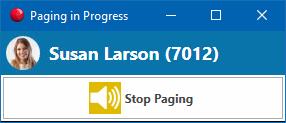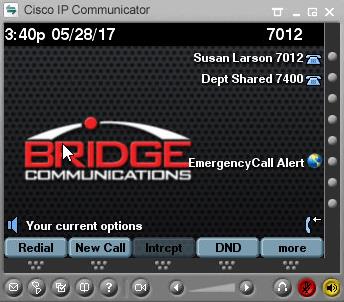BOC NOW
BOC NOW
The BOC Messaging and Paging Add-On allows BOC users to send text messages to Cisco phones. Users can also initiate voice paging to desk phones as well. One to one messaging and paging is included for all users with the normal attendant console purchase. One to many or group text and voice paging is available with the Group Messaging and Paging Add-On.

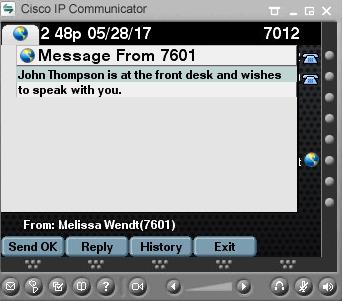
When a Bridge Operator Console user parks a call for a given extension, the extensions phone will receive a notification message, and optional sound message if specified on the connector server. At this point answering the parked call is as simple as picking up the handset, or clicking the dial button.
Included in the Group Messaging and Paging Add on is the ability to park a call for an entire extension group. When one member unparks the calls, the notification will disappear from the other phones automatically.
If your organization also has Cisco Jabber or Skype for Business, BOC can include a Park For message as an instant message. The message will contain and dial uri for the location of the parked call for a 1 click pickup.
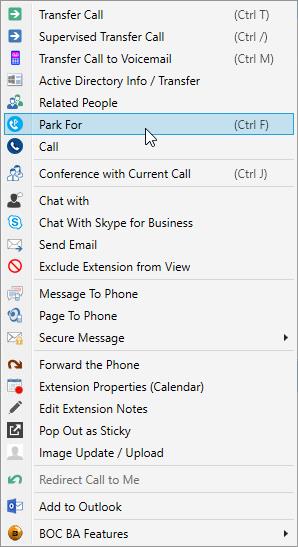

In the event that a Bridge Operator Console user forwards a given extensions phone for a specified duration, the phone will receive both a notification of the forward, or a notification of the cancellation of a forward. The user will also receive an optional sound message if specified on the connector server.
To the right you can see both types of forward, either the phone direct, or by using the BOC server to redirect calls for a certain time period.
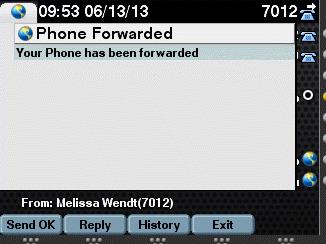
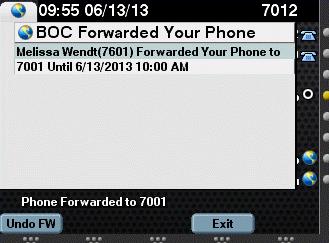
Bridge Operator Console allows you to configure a list of phones to receive a notification when a phone dials 911 or any other dial strings you would like to alert on. When configured users in this group will receive phone notification and an optional sound if configured on the connector server. An optional email or instant containing details about the event can also be generated by the BOC server.
The BOC Server allows you to configure multiple simultaneous rules, as well as customize the messae for each.
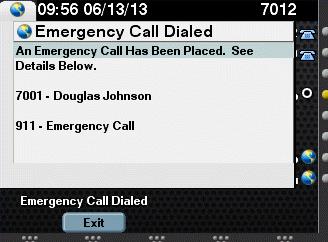
Bridge Operator Console users will have menu option upon right clicking on a given extension allowing them to send a message to that phone.
Upon clicking they are presented with an box in which they can type a message to send to the selected phone. The message length will be kept short, like a cell phone sms. Once sent, the phone will display the message with details about who sent it.
The Group Message Add-On allows BOC users to send the same message to group of phones. Groups can be custom created, or be part of an AD group like department
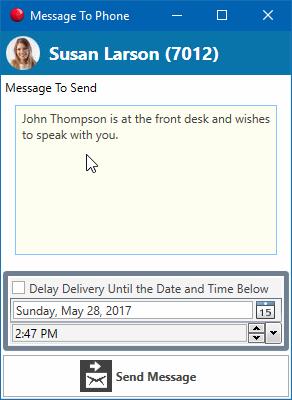
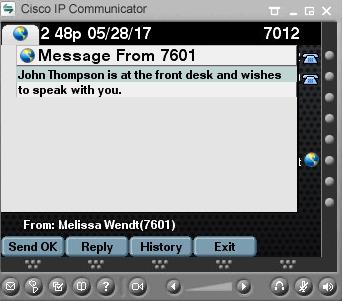
Bridge Operator Console users now have the ability to page another users phone. This is done using multi cast, and won't use either user's phone line or interrupt an existing call.
Paging in Progress pop up will start and you may now begin speaking. Simply click the stop paging button when done to end the voice page. When over, both phones should return to a normal state.
The Group Message Add-On allows BOC users to voice page a group of phones. Groups can be custom created, or be part of an AD group like department